Portable Able2Extract Professional v5.0

Convert PDF to excel, Word & More -- Get quick, accurate, transfer of native PDFs into formatted MS excel spreadsheets and editable MS Word for editing, analysis and other reversioning. Conversion from PDF to PowerPoint (PPT), HTML, Text and more is included.
the ability to convert text from scanned PDFs into Excel, Word, PowerPoint and more using leading edge technology. Users of Able2Extract Professional can convert scanned PDFs as well as PDFs saved by computer applications.
What Able2Extract Can Do For You
> Edit Text
Once converted into Word or PowerPoint, PDF text can be edited and repurposed as required.
> Perform Data Analysis Within Excel
Tabular data in PDF becomes accessible and formatted in an Excel spreadsheet. Column structure is preserved in Excel.
> Preserve Formatting and Layout
The look and feel of the PDF is replicated in Word.
> Fill out PDF Forms in Word
Fillable form fields in PDF became useable in Word.
> XPS Conversion
In addition to PDF, Able2Extract now also converts XPS, a new Electronic PDF Format.
Why Professional?
Able2Extract Professional 5.0 adds scanned (image) PDF conversion capabilities to the Able2Extract 5.0 feature set. For users working with documents that are paper based and need to be scanned or, have already been saved as image PDFs, Able2Extract Professional is the choice.
> Convert Image PDFs to Word/Excel/PPT
Convert Image (scanned) PDFs into editable Word and formatted Excel.
Download
Download
Mirror Download
Download
Portable Solid Converter PDF v4.0.560

Convert PDF to Word, Excel and create PDFs from ANY program that prints. PDF to Word Conversion. Convert your PDF files to Microsoft® Word documents for easy editing. PDF to Excel Conversion. Convert tables from your PDF files to Micrsoft® Excel spreadsheets. Select pages or entire document. WYSIWYG Content Extraction. Convert selected tables or images from a PDF file. Creates tables in Word or Excel or image files. Quality Conversions. No need to waste hours reformatting and reworking your files. PDF Creation. Simply drag and drop. Easily create PDFs from your documents. WYSIWYG user interface. Batch-Process Conversions. Save time by using batch conversion palettes in the UI or using scripts from the command line.
Software Requirements
* Windows® Vista (32 bit), 2003 or XP
* Microsoft® Office (any version) required to create PDF files from .doc, .xls, .ppt, ...
* Single product license for single system. Site licenses are available.
Hardware Requirements
* Minimum - CPU: Intel® Pentium® 4 (2GHz) or AMD AthlonTM XP 2800+ (2.2GHz); RAM: 512MB
* Recommended - CPU: Intel® 2 Duo E6300 (1.86GHz) or AMD AthlonTM 64 X2 3800+ (2GHz); RAM: 1GB+ (2GB if running Windows® Vista)
Download
Portable All Office Converter Platinum 6.0

All Office Converter Platinum is an easy-to-use and professional document conversion tool. It can support batch converting documents, web and images with high good quality for business and individual to improve the work efficiency. With this powerful converter, you can create PDF file from versatile formats and convert PDF file to other versatile formats with super output quality and effectively. More, you can convert between different office document formats, web, images. It can support comprehensive formats: Word(doc, docm, docx), Excel(xls .xlsx. xlsm),PowerPoint(ppt, pptc,pptm), PDF,XLS,RTF,TXT,HTM/HTML,Website, JPG,BMP,GIF,TIF,WMF,EMF,TGA, RLE,PNG etc.
Support Formats:
Batch Convert Word (doc,docm,docx) Excel (xls.xlsx.xlsm), PowerPoint (ppt,pptc,pptm), RTF, TXT, HTM, HTML, Website, JPG, BMP, GIF, TIF, WMF, EMF to PDF (as default format, as image format, as text format)
Batch Convert PDF to DOC, RTF, XLS, HTM, TXT, JPG, BMP, GIF, TIF, TGA, RLE, PNG, EMF, WMF
Batch Convert Word (doc,docm,docx) to PDF (as default format, as image format, as text format), XLS, TXT, HTM, JPG, BMP, GIF, TIF, TGA, RLE, PNG, EMF, WMF.
Batch Convert PDF, Excel (xls.xlsx.xlsm), TXT, HTM, HTML, JPG, BMP, GIF, TIF, EMF, WMF to DOC.
Batch Convert PowerPoint (ppt,pptc,pptm) to JPG, BMP, GIF, TIF, TGA, RLE, PNG, EMF, WMF, DOC,
XLS, RTF, TXT, PDF (as default format, as image format, as text format).
Batch Convert HTM, HTML, Website to DOC, PDF (as default format, as image format, as text
format), TXT, RTF, XLS, JPG, BMP, GIF, TIF, TGA, RLE, PNG, EMF, WMF.
Download Rapidshare
Download
Mirror Filefactory
Download
Portable-PDF-to-Word-Converter-3.0

PDF2Word (PDF to Word) software exports the text, images and other contents from any PDF document into MS Word document format (RTF or Word), so you can edit and reuse your PDF content. PDF2Word (PDF to Word) preserves the original PDF text, layout and bitmap images in the generated Word document. PDF2Word (PDF to Word) software is a standalone program and does not require Microsoft Word, Adobe Acrobat, or even Acrobat Reader.
PDF to Word/RTF Features and Interface:
Convert PDF files into Microsoft Word documents;
Batch PDF to Word conversion - convert multiple documents at once;
Standalone software, MS Word, Adobe Acrobat and Reader NOT required!
Support Command Line Operation (for manual use or inclusion in scripts);
Support Win98/ME/NT/2000/XP/2003/Vista platforms;
Automatically resize PDF page to fit your required Word page size;
Accurately preserve text, pictures, and layout of the original PDF;
PDF to Word is easy to use;
Support multiple documents conversion (Batch Processing);
Support drag and drop PDF files for conversion;
Support PDF1.6 file format (formerly supported only by Adobe Acrobat 7.0);
Converted files can be automatically loaded immediately after conversion is complete;
Support page range conversion (all, from-to, individual pages);
Support English, French, German, Italian, Chinese Simplified, Chinese Traditional, Czech, Danish, Dutch, Japanese, Korean, Norwegian, Polish, Portuguese, Russian, Spanish, Swedish, etc. languages;
Support deletion of graphics and pictures from the generated Word document;
Support encrypted PDF file conversion;
Five reconstruction modes for PDF to Word conversion;
Convert PDF file to flowing MS Word document without text boxes
(8mb)
Download:
http://rapidshare.com/files/183576818/Portable-PDF-to-Word-Converter-3.0.rar
Portable Able2Extract Professional 6.0
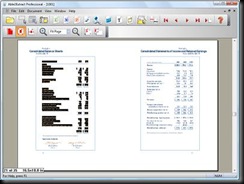
- Get quick, accurate, transfer of native PDFs into formatted MS Excel spreadsheets and editable MS Word for editing, analysis and other reversioning.
- Conversion from PDF to PowerPoint (PPT), AutoCad (DWG) and more is included.
- Convert PDF to Excel and retain the row/column structure of the PDF table within Excel.
- One click of a button converts PDF files into formatted excel spreadsheets quickly and easily.
- The PDF to Excel conversion options supports a variety of different languages, including English, French, Spanish and German, to name just a few.
- The PDF to Excel conversion is done effortlessly through our easy to use user interface.
- Converting from PDF to Excel will preserve your page layout. You can view all the PDF pages in one Excel workbook or, in the alternative, one PDF page per Excel workbook.
- The PDF to Excel conversion feature of Able2Extract is not a plug-in. It does not require any Adobe® software product, such as Acrobat® Reader, to view and convert the PDF.
- The PDF to Excel conversion has a custom feature that lets a user designate column structure
- The PDF to Excel contains a templating feature that lets you save custom conversion templates
- The PDF to Excel conversion output supports most Windows and Office platforms, including - 98/ME/NT/2000/XP and Vista.
- Able2Extract is compatible with Office 2007
- An option in the PDF to Excel conversion lets users select whether to replicate the font of the PDF or not.
- Our PDF viewer is included so you can see what you are converting from PDF to Excel!
- Convert to Excel and it will be saved as .XLS file.
- Get more control from the PDF to Excel custom conversion option.
- Convert PDF to Word and preserve the original layout of your PDF in an editable Word document.
- Several PDF to Word conversion options are available. The "Standard" option lets users convert their PDF to Word and place text directly on the PDF page while retaining the PDF images in the Word document. The "Standard" option is recommended since it preserves the originality of converted the PDF to Word by identifying paragraphs, text labels, graphics, tables, and flow of columns etc. and then replicating it within Microsoft Word. The "Frames" conversion option places text into frames within Word and preserves the background images. The "Text Only" conversion option lets users convert text directly onto the MS Word page without the background images.
- Convert PDF to forms to Word Forms. This lets you fill out your PDF form in a Word document.
- Choose your PDF to Word output format – Both .Doc and .RTF output formats are supported! The PDF to RTF feature allows users to convert large documents faster than the PDF to Word option.
- PDF to Word efficiency and selectivity. Pinpoint selection ability. Since you can see what you select, there is no need to transfer whole documents or even whole pages at a time. Take one line of text if you want!
- The PDF to Word conversion is processed at a very high speed.
- PDF to Word conversion size options – Convert the whole document, a range of pages, one page or a portion of a page – it is your choice!
- PDF to Word output supports most MS Windows and MS Office platforms, including 98/ME/NT/2000/XP.
- Our PDF viewer is included so you can see what you pages or portions of a page you are converting from PDF to Word!
- See what you are converting. Our proprietary PDF viewer lets you view your PDFs just as you would with Adobe Acrobat Reader.
- Our PDF viewer lets you view your PDF documents at different sizes by zooming in and zooming out.
- Rotate landscaped PDFs to portrait view for easier viewing and converting with our PDF viewer.
- Convert PDF to PowerPoint and improve your presentations.
- Retain PDF graphics in HTML.
- Text from PDF is made available in HTML.
- Convert HTML pages into Excel spreadsheets for easy data analysis.
- Convert HTML to editable Word documents.
- HTML can be converted to Text with Able2Extract Professional.
- Convert Text documents into into formatted Excel spreadsheets.
- Convert Text documents to .doc and .rtf format.
- Text files can be transported into HTML files.
- Simple PDF to formatted Text (.txt) file conversion comes included.
- PDF to HTML conversion for use on web pages comes included.
- Convert PDF to popular image formats.
- Convert PDF to TIFF
- Convert PDF to JPEG
- Convert PDF to GIF
- Convert PDF to BMP
- Convert PDF to PNG
- Select your PDF using a variety of options, including: using the mouse, by selecting all on page, by selecting a page range.
- Control over image based and non-image based conversions. Perfect for situations in which the PDF for conversion is a blend of image PDF and native PDF pages.
- Get pinpoint conversion accuracy that allows you to convert any portion of a page that your require. No need to convert a whole page at a time if it is not required.
- Able2Extract now has XPS Conversion capabilities as well. This lets you convert XPS to Word, Excel, Powerpoint and more. XPS is Microsofts new electronic paper format that is similar to PDF.
- Convert PDF to the DWG (drawing), the format used for storing two and three dimensional design data and metadata. Used in CAD programs.
- PDF to DXF conversion. Autodesk DXF (drawing interchange format) is the format adopted by Autodesk to ensure data interoperability between Autodesk and other formats.
- PDF to ODT format for use in Open Office Writer (the MS Word equivalent)
- PDF to ODS format for us in Open Office Calc (the MS Excel equivalent)
- PDF to ODP for use in Open Office Impress (the MS PowerPoint equivalent)
- Easy batch conversion of PDF documents into other output formats such as Word, Excel and PowerPoint and the other available conversion formats.
- Right click attachment PDF conversion integration in MS Outlook.
http://rapidshare.com/files/174360474/T-60A2EP.rar
http://www.megaupload.com/?d=IZBDWG1V
Free PDF to Word Doc Converter version 1.1
How to edit PDF files without purchasing an expensive PDF editor? How to extract text/images from PDF files? What you need is a PDF to Word Converter.
Free PDF to Word Doc Converter is such a desktop document conversion tool to convert Adobe PDF file to Mcirosoft Word Doc file - and it's totally forFREE!
The program can extract text, images, shapes from PDF file to Word Doc file and preserve the layout. It can convert all the pages, or any pages range of the PDF file.
And it is a standalone program - you can convert PDF to Word Doc without Adobe Acrobat Reader or Microsoft Word installed!
Key Features:
- Convert PDF to Word and preserve the original layout of your PDF in an editable Word Document.
- Extract text labels, graphics, shapes from PDF file into Word Doc file.
- Convert all the pages, or partial pages of PDF file to Word file.
- Support Adobe PDF 1.0 - 1.6 formats.
- Can automatically open the output Doc file when the conversion is done.
- Several PDF to Word conversion options are available for a better result.
- Convert in a high speed.
- Easy to use software.
- Totally for Free!
Note: Free PDF to Word Doc Converter cannot convert PDF file with password protection. You may need our PDF Password Recoverysoftware to remove the password of PDF file before converting it to Word file.
Pdf files or ebooks can be listened instead of reading
Pdf files or ebooks can be listened instead of reading the whole document without using any extra/additional software
Open your pdf document/ebook in acrobat reader
and then press following key
Open your pdf document/ebook in acrobat reader
and then press following key
To hear the whole pdf -> ctrl+shift+b
To hear only the page -> ctrl+shift+v
To resume -> ctrl+shift+c
To stop -> ctrl+shift+e
To hear only the page -> ctrl+shift+v
To resume -> ctrl+shift+c
To stop -> ctrl+shift+e
The talking person is Mr Sam who has given his voice in xp
The engine is provided by windows XP
PDF to Word Converter 2.0

PDF to Word Converter is a solid converter to convert PDF file to doc (rtf) file readable by Microsoft office. During conversion, all files (including text, image, table and etc) are export to a newly produced word document. Moreover, the output files keep the same quality with the original files, you can edit the created Word document easily.
PDF to Word software doesn't associate with Adobe Acrobat, and Microsoft Office. That means this program doesn't need third party's program support. You can do conversion without Adobe Acrobat and MS office.
PDF to Word Converter Features:
Convert PDF to Word RTF file;
NO Text Boxes around text. Simply Free Flow text for smooth editing;
Support selected pages conversion;
Support Page ranges (all, from to, individual pages);
Guarantee high quality of output file;
Convert PDF documents to word formats, Fast, Accurate, Free Trial;
Batch conversion of multiple PDF documents to word files;
Support English, French, German, Italian and other languages;
Support PDF1.6 format;
Retain original page layout;
Do NOT need Adobe Acrobat or free Acrobat Reader software;
Support all Windows platforms, Win9x/ME/NT/2000/XP/2003;
Support conversion from encrypted PDF files and password protected documents;
Support drag and drop of files;
Convert entire document or only a specific page range;
Free upgrade in the future for registered users;
Convert PDF files into Microsoft Word and RTF formats;
Converted files can be automatically loaded immediately after conversion complete;
Create full layout Word document and text only Word document;
Convert user password and owner password protected PDF files to Word documents directly;
Simple to use, Best Quality
http://rapidshare.com/files/130601277/PDF_to_Word_Converter.rar
ஒன்லைனில் நீங்கள் விரும்பும் இணையதளத்தை பிடிஎவ் PDF கோப்பாக மாற்ற

நீங்கள் விரும்பிய ஒரு இணையதளத்தை ஓன்லைனில் பிடிஎவ் PDF கோப்பாக மாற்றிக்கொள்ள பின்வரும் லிங்கிற்கு சென்று அங்கு Paste a url here: என்ற இடத்தில் நீங்கள் மாற்ற விரும்பும் url முகவரியை பேஸ்ட் பண்ணிவிட்டு கீழே உள்ள Convert to PDFஎனும் பட்டனை அழுத்தினால் நீங்கள் விரும்பிய அந்த இணைய பக்கம் PDF வடிவில் மாற்றப்பட்டு விடும்.
குறிப்பு:- இதில் தமிழ் இணைய பக்கங்களை மாற்றுவது சிரமமாக உள்ளது. தமிழ் எழுத்துகள் விட்டுப்போகின்றது. ஆங்கில இணைய தளங்களுக்கே இது மிகவும் சிறந்தது.
http://www.htm2pdf.co.uk/
பிடிஎப் (PDF) பைல்களை பிளாக்கில் (Blog) எப்படி தரவேற்றம் செய்வது
பிளாக் / இணையப்பக்கங்களில் பிடிஎஃப் (PDF) பைல்களை தரவேற்றம் செய்ய விரும்பினால் இஸ்ஸூ (issuu) எனப்படும் இணையத்தளம் மூலம் தரவேற்றம் செய்துகொள்லலாம்.
இஸ்ஸூ (issuu) இணையதளத்தில் உங்களது பிடிஃப் பைலை தரவேற்றிவிட்டு (Upload), அவர்கள் கொடுக்கும் எம்பெடிங் (embedding) கோடை (code) உங்களது பிளாக்கின் (Blog) எச்.டி.எம்.எல் சோர்ஸ் உடன் இணைத்தால் உடனே உங்களின் பிடிஎஃப் (PDF) பைல்கள் உங்களின் பிளாக்கில் அல்லது இணையபக்கத்தில் பதிவாகிவிடுகிறது.
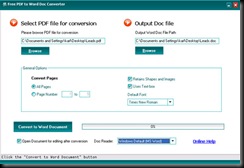

Such a Nice post. Thanks for Awesome tips Keep it up
ReplyDeleteabelssoft-easy-pdf-crack
any-rar-password-unlocker-crack
any-pdf-password-recovery-crack
any-powerpoint-permissions-password-remover-crack
any-powerpoint-password-recovery-crack
any-powerpoint-password-recovery-crack
antiplagiarism-net
ReplyDeletePretty great post. I simply stumbled upon your blog and wanted to mention that I have really loved surfing around your blog posts. Great set of tips from the master himself. Excellent ideas. Thanks for Awesome tips Keep it
able2extract-professional-crack
stardock-fences-crack
perfecttunes-crack
Nice Post.Doc Converter Pro Crack
ReplyDeleteI guess I am the only one who came here to share my very own experience. Guess what!? I am using my laptop for almost the past 2 years, but I had no idea of solving some basic issues. I do not know how to saqibtech.net But thankfully, saqibtech.net
ReplyDeletevirtual safe professional crack
doc converter pro business with crack
windows firewall control crack
movavi photo manager crack
roxio mydvd crack
This site have particular software articles which emits an impression of being a significant and significant for you individual, able software installation.This is the spot you can get helps for any software installation, usage and cracked.
ReplyDeletetwinmotion-crack
able2extract-professional-crack
bigcracks.com/hypersnap-crack
I like your all post. You have done really good work. Thank you for the information you provide, it helped me a lot. vstpirate.net I hope to have many more entries or so from you.
ReplyDeleteVery interesting blog.
vstpirate.net
Easy to Direct Download All Software
Crackroom.org
Download Crack PC Softwares
Able2Extract Professional Crack
Such a Nice post. Thanks for Awesome tips Keep it up
ReplyDeleteAble2Extract Professional Crack
Twinmotion Crack
Quick Access Popup Crack
Hot Alarm Clock Crack
RootsMagic Crack
Nebulosity Crack
IDM Crack
TeamViewer Crack
Tomabo MP4 Downloader Pro Crack
CCleaner Pro Crack
I am happy after visited this site. It contains valuable data for the guests. Much thanks to you!
ReplyDeleteCrack Download
Able2Extract Professional Crack
GetDataBack Pro Crack
Advanced Driver Updater Crack
Video Thumbnails Maker Crack
EximiousSoft Logo Designer Crack
Great set of tips from the master himself. Excellent ideas. Thanks for Awesome tips Keep it up
ReplyDeleteable2extract-professional-crack
-Computer- >>>>> Download Now
ReplyDelete>>>>> Download Full
-Computer- >>>>> Download LINK
>>>>> Download Now
-Computer- >>>>> Download Full
>>>>> Download LINK uZ
-Computer- >>>>> Download Now
ReplyDelete>>>>> Download Full
-Computer- >>>>> Download LINK
>>>>> Download Now
-Computer- >>>>> Download Full
>>>>> Download LINK od