ஆஃப்லைனில் ஜிமெயில் மின்னஞ்சல் வசதி
இன்டர்நெட் இணைப்பு இல்லாமல், ஜிமெயில் கணக்கை கொண்டு மின்னஞ்சல் அனுப்பவோ அல்லது பெறவோ முடியும் வசதியை, பரிசோதனை அடிப்படையில் அறிமுகம் செய்யப்பட்டுள்ளது.
கூகுல் நிறுவனத்தின் ஜிமெயில் லேப்ஸ் இந்த வசதியை பரிசோதனை முயற்சியில்
ஜனவரி 27-ல் தொடங்கியிருப்பதாக ஜிமெயில் வலைதளத்தில் தெரிவிக்கப்பட்டுள்ளது.
ஜனவரி 27-ல் தொடங்கியிருப்பதாக ஜிமெயில் வலைதளத்தில் தெரிவிக்கப்பட்டுள்ளது.
ஜிமெயில் கணக்கில் உள்நுழைந்து அதில் உள்ள செட்டிங்ஸ் உள் சென்று லேப்ஸ்-ஐ கிளிக் செய்து அதில் கொடுக்கப்பட்டுள்ள ஆப்லைன் வசதியை தெரிவு செய்து கொள்ள வேண்டும்.
அவ்வாறு தெரிவு செய்த பின்னர் ஜிமெயில் உங்களது கணினியில் ஒரு கியர் மூலமாக ஜிமெயில் சர்வரில் இருந்து உங்களது மின்னஞ்சல் தகவல்களை உங்களது ஹார்ட் டிஸ்கில் பதிவு செய்து விடுகிறது.
இப்போது உங்களிடம் இன்டர்நெட் இணைப்பு இல்லாவிட்டாலும் நீங்கள் கவலைப்படாமல் வழக்கம் போல் உங்களுடைய மின்னஞ்சல்களை படிக்கலாம், பதிவிறக்கம் செய்து கொள்ளலாம், மின்னஞ்சல்களை அனுப்பலாம்.
ஆப்லைனில் நீங்கள் மின்னஞ்சல் அனுப்பும் போது அவை அவுட்பாக்சில் சேமிக்கப்பட்டு, ஜிமெயில் நெட்வொர்க் சர்வருடன் இணைப்பு கிடைக்கும்போது அவற்றை அனுப்பி விடுகிறது.
தற்போது கூகுல் நிறுவனத்தில் சிலர் பரிசோதனை அடிப்படையில் இந்த வசதியைப்
பயன்படுத்தி வருகின்றனர். ஆப்லைனில் நூற்றுக்கணக்கான மின்னஞ்சல்களை அனுப்பி, பெற்றுள்ளதாக ஊழியர்கள் தெரிவித்துள்ளனர்.
பயன்படுத்தி வருகின்றனர். ஆப்லைனில் நூற்றுக்கணக்கான மின்னஞ்சல்களை அனுப்பி, பெற்றுள்ளதாக ஊழியர்கள் தெரிவித்துள்ளனர்.
அடுத்த சில தினங்களில் யுஎஸ் அல்லது யுகே இங்கிலிஷ் பயன்படுத்தும் ஜிமெயில் கணக்கு வைத்திருப்பவர்கள் இந்த வசதியை பயன்படுத்தமுடியும்.
Portable GMail Desktop Studio v1.1.0.6
GMail Desktop Studiobrings all the features of GMail to your desktop. With a system tray notification system, a built in browser, and the ability to handle mailto links: GMail Desktop keeps your GMail accounts within a mouse click. GMail Desktop Studio allows you to monitor multiple GMail or Google Apps for your Domain accounts. The system tray notification system allows you to see how many new messages you have without any interaction from you. From the new mail notification window you can click on any of your messages to instantly view. GMail Desktop Studio is great for those who want quick access to their GMail accounts, and instant notification of new mail.
Features:
Features:
- Works with GMail and Google Apps for your Domain accounts
- Built in Email viewer with quick launch features
- Ability to handle mailto links
- Ability to handle multiple accounts
- Color association for accounts
- Monitor different GMail tags
- Custom notification options per account
- Windows 2K or greater
- IE6 or greater
- 256MB Ram or greater
- 15MB disk or greater
- Pentium 300 or greater
Why GMail Desktop Studio?
- Monitor more than one GMail account
- Monitor Google Apps For Your Domain GMail accounts
- Customized notification options per GMail account
- Put an account’s notification to sleep at specific times
- Built in Email client for fast GMail access
- Associate all ‘mailto:’ links to GMail Desktop Studio
- Keep all of your GMail accounts within a system tray click
- Monitor different tags under different accounts, and only be notified of important Emails
http://rapidshare.com/files/162087571/T-1106GDS.rar
http://www.megaupload.com/?d=DOEXFL5H
http://www.megaupload.com/?d=DOEXFL5H
Gmail Labs: Convert Email to Google Docs
Gmail Labs seems to the most happening place as they are constantly adding new features into Gmail. Today Gmail labs has added another feature for converting emails into Google docs. If you ever wanted to have the email conversations as a document, this is the best feature to do it. Once you have enabled the feature in Gmail labs, you can start creating documents for any email.
When this feature is enabled, you can see “Create a Document” link on the right hand side of the email when it is opened.
So you don’t have to take the pain to copy text from the email to the document and then saving it. To turn on this feature, go to the Gmail Labs tab under Settings, select "Enable" next to "Create a document" and hit "Save Changes" at the bottom.
In case you want to open a blank document from Gmail, the keyboard is G followed by W, make sure that keyboard shortcuts are enabled for Gmail.
Portable GMail Desktop Studio v1.1.0.6
GMail Desktop Studiobrings all the features of GMail to your desktop. With a system tray notification system, a built in browser, and the ability to handle mailto links: GMail Desktop keeps your GMail accounts within a mouse click. GMail Desktop Studio allows you to monitor multiple GMail or Google Apps for your Domain accounts. The system tray notification system allows you to see how many new messages you have without any interaction from you. From the new mail notification window you can click on any of your messages to instantly view. GMail Desktop Studio is great for those who want quick access to their GMail accounts, and instant notification of new mail.
Download:-
http://rapidshare.com/files/162087571/T-1106GDS.rar
http://www.megaupload.com/?d=DOEXFL5H
http://www.megaupload.com/?d=DOEXFL5H
Spice up your inbox with colors and themes
Gmail fans have been building unofficial extensions to spice up their inboxes for a while, but up til now themes haven't been an integral part of Gmail. We wanted to go beyond simple color customization, so out of the 30 odd themes we're launching today, there's a shiny theme with chrome styling, another one that turns your inbox into a retro notepad, nature themes that change scenery over time, weather driven themes that can rain on your mailbox, and fun characters to keep you in good company. There's even an old school ascii theme (Terminal) which was the result of a bet between two engineers -- it's not exactly practical, but it's great for testing out your geek cred. We've also done a minor facelift to Gmail's default look to make it crisper and cleaner -- you might notice a few colors and pixels shifted around here and there.
As you can see from these photos taken around our office in Zurich, Switzerland, themes have made their way into more than our inboxes -- that's a character from the ninja theme made out of pixel blocks, customized laptop decals, and a giant Zoozimps character on a beam next to my desk:
To customize your inbox, go to the Themes tab under Settings. We'll be rolling out themes to everyone over the next couple of days, so if you don't see them yet, check back soon. As for which theme to choose, don't ask us. We'reneutral ;)

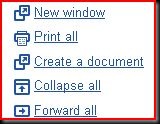



No comments:
Post a Comment