AVI கோப்புகளை MP4 கோப்புகளாக மாற்ற
கணினியில் நாம் அடிக்கடி பார்க்கும் வீடியோ கோப்புகளின் வடிவமானது AVI என அமைந்திருக்கும்.
இந்த வடிவானது, iPhone, iPod, Zune, PSP, PS3 போன்ற கருவிகளுடன் ஒத்திசைவு (compatibility) இல்லாதது.
MP4 வடிவங்களையே மேற்கண்ட கருவிகள் ஏற்றுக்கொள்கின்றன.AVI கோப்புகளை MP4 ஆக மாற்றுவதற்கு ஒரு இலவச மென்பொருள் உள்ளது. அதன் பெயர் Convert AVI to MP4. இதன் மூலம் WMA, MOV, MPEG1 / MPEG2, DivX ஆகிய பல்வேறு விதமான கோப்பு வடிவங்களை MP4 ஆக மாற்ற முடியும்.
மிகஎளிமையான முகப்பைக் கொண்ட மென்பொருள் இது. இது Windows XP மற்றும் Windows Vista இந்த இயங்குதளங்களில் இயங்கும்.
தரவிறக்கச் சுட்டி
இந்த வடிவானது, iPhone, iPod, Zune, PSP, PS3 போன்ற கருவிகளுடன் ஒத்திசைவு (compatibility) இல்லாதது.
MP4 வடிவங்களையே மேற்கண்ட கருவிகள் ஏற்றுக்கொள்கின்றன.AVI கோப்புகளை MP4 ஆக மாற்றுவதற்கு ஒரு இலவச மென்பொருள் உள்ளது. அதன் பெயர் Convert AVI to MP4. இதன் மூலம் WMA, MOV, MPEG1 / MPEG2, DivX ஆகிய பல்வேறு விதமான கோப்பு வடிவங்களை MP4 ஆக மாற்ற முடியும்.
மிகஎளிமையான முகப்பைக் கொண்ட மென்பொருள் இது. இது Windows XP மற்றும் Windows Vista இந்த இயங்குதளங்களில் இயங்கும்.
தரவிறக்கச் சுட்டி
வீடியோவைச் சுருக்கித் தரும் MPEG4
திரைப்படங்களைக் கூட சிறிய சிப்களில் சுருக்கி எடுத்துச் செல்லும் வசதியை எம்பி4 என்னும் தொழில் நுட்பத்தில் அமைந்த கோப்புக்கள் நமக்குத் தருகின்றன. பாடல்களை எங்கும் எதிலும் எடுத்துச் சென்று கேட்பதற்கு நமக்கு எம்பி3 கோப்புக்கள் உதவுகின்றன. நக அளவு சிப்பில் நம்மால் ஆயிரக்கணக்கான பாடல்களைப் பதிந்து எடுத்துச் சென்று கேட்க முடிகிறதென்றால் அதற்குக் காரணம் ஓடியோ கோப்புக்களை சுருக்கித் தரும் எம்பி3 என்ற தொழில் நுட்பம் தான் காரணம்.
ஆனால் வீடியோ கோப்புக்கள் எப்போதும் அளவு கூடியவையாகவே இருந்து வருகின்றன. இவற்றை எப்படி ஓடியோ கோப்புக்கள் போலவே சுருக்கிப் பதியலாம் என்ற ஆவலில் நமக்குக் கிடைத்த கோப்புக்களே எம்பி4 பைல்களாகும்.
எம்பி4 கோப்புக்கள் என்பவை சுருக்கப்பட்ட வீடியோ கோப்புக்களாகும். வீடியோ கோப்புக்கள் அளவில் பெரியவை. இதனால் எடுத்துச் செல்வதில் பிரச்னை மட்டுமின்றி அவற்றை இயக்குவதிலும் பிரச்னை ஏற்படு கிறது. ஆனால் எம்பி4 வடிவில் அவை சுருக்கப்பட்டு எளிதாக்கப்படுகின்றன.
எம்பி3 கோப்புக்கள(Files) போலவே எம்பி4 பைல்களும் சுருக்கப்பட்டவையாகும். இதனால் ஒளிக் காட்சி மற்றும் ஒலியின் தரத்திற்கு எந்தவித பாதிப்பும் இருக்காது.. எம்பி 4 என்பதனை ஆங்கிலத்தில் MPEG4 AVC என அழைக்கின்றனர். இதில் AVC என்பது Advanced Video Codingஎன்பதன் சுருக்கம்.
எம்பி 3 பிளேயர் இருப்பது போல எம்பி 4 பிளேயர் இருக்கிறதா? என்ற கேள்வி உங்களுக்கு வரலாம். ஆம், இருக்கிறது. மற்ற மீடியா பிளேயர்களைப் போலவே அதுவும் செயல்படுகிறது. மேலும் எம்பி4 பிளேயரில் பழைய எம்பி3 பைல்களையும் மற்ற வீடியோ பைல்களையும் இயக்கலாம்..
எம்பி4 தொழில் நுட்பம் பல சிறப்புகளையும் சில உறுத்தல்களையும் கொண்டுள்ளது. சிறப்பு என்று கூறுகையில் அதன் தன்மைதான் முதலில் வருகிறது. எம்பி4, 1Mbps வேகத்தில் சிறந்த டிவிடி தன்மையுடன் கூடிய எம்பி4 டிவிடிக்களை உருவாக்க முடியும். இணைய(இன்டர்நெட்) இணைப்பு இருந்தால் இந்த வேகத்தில் இவற்றை பதிவிறக்கம்(டவுண்லோட்) செய்திட முடியும். ஒரு சி.டி யில் 150 இற்கும் மேற்பட்ட வீடியோ பாடல்களை எம்பி4 வடிவில் சேமிக்கலாம் என்றால் நம்புவீர்களா?.
உறுத்தல்கள் என்று எடுத்துக் கொண்டால் எம்பி4 தொழில் நுட்பத்திலேயே பல காப்புரிமை பிரச்சனைகள் இருக்கின்றன. இப்போது இணையத்திலேயே திருட்டுத்தனமாகக் பிரதி செய்யப்பட்ட திரைப்படங்கள் கிடைக்கின்றன. எம்பி4 தொழில் நுட்பம் பரவலாகும்போது விரைவாக பதிவிறக்கம் செய்திட முடியும் என்பதால் இந்த வகை திருட்டுத்தனம் இன்னும் அதிகமாகும். பொறுத்திருந்துதான் இதனைப் பார்க்க வேண்டும்.
ஆனால் வீடியோ கோப்புக்கள் எப்போதும் அளவு கூடியவையாகவே இருந்து வருகின்றன. இவற்றை எப்படி ஓடியோ கோப்புக்கள் போலவே சுருக்கிப் பதியலாம் என்ற ஆவலில் நமக்குக் கிடைத்த கோப்புக்களே எம்பி4 பைல்களாகும்.
எம்பி4 கோப்புக்கள் என்பவை சுருக்கப்பட்ட வீடியோ கோப்புக்களாகும். வீடியோ கோப்புக்கள் அளவில் பெரியவை. இதனால் எடுத்துச் செல்வதில் பிரச்னை மட்டுமின்றி அவற்றை இயக்குவதிலும் பிரச்னை ஏற்படு கிறது. ஆனால் எம்பி4 வடிவில் அவை சுருக்கப்பட்டு எளிதாக்கப்படுகின்றன.
எம்பி3 கோப்புக்கள(Files) போலவே எம்பி4 பைல்களும் சுருக்கப்பட்டவையாகும். இதனால் ஒளிக் காட்சி மற்றும் ஒலியின் தரத்திற்கு எந்தவித பாதிப்பும் இருக்காது.. எம்பி 4 என்பதனை ஆங்கிலத்தில் MPEG4 AVC என அழைக்கின்றனர். இதில் AVC என்பது Advanced Video Codingஎன்பதன் சுருக்கம்.
எம்பி 3 பிளேயர் இருப்பது போல எம்பி 4 பிளேயர் இருக்கிறதா? என்ற கேள்வி உங்களுக்கு வரலாம். ஆம், இருக்கிறது. மற்ற மீடியா பிளேயர்களைப் போலவே அதுவும் செயல்படுகிறது. மேலும் எம்பி4 பிளேயரில் பழைய எம்பி3 பைல்களையும் மற்ற வீடியோ பைல்களையும் இயக்கலாம்..
எம்பி4 தொழில் நுட்பம் பல சிறப்புகளையும் சில உறுத்தல்களையும் கொண்டுள்ளது. சிறப்பு என்று கூறுகையில் அதன் தன்மைதான் முதலில் வருகிறது. எம்பி4, 1Mbps வேகத்தில் சிறந்த டிவிடி தன்மையுடன் கூடிய எம்பி4 டிவிடிக்களை உருவாக்க முடியும். இணைய(இன்டர்நெட்) இணைப்பு இருந்தால் இந்த வேகத்தில் இவற்றை பதிவிறக்கம்(டவுண்லோட்) செய்திட முடியும். ஒரு சி.டி யில் 150 இற்கும் மேற்பட்ட வீடியோ பாடல்களை எம்பி4 வடிவில் சேமிக்கலாம் என்றால் நம்புவீர்களா?.
உறுத்தல்கள் என்று எடுத்துக் கொண்டால் எம்பி4 தொழில் நுட்பத்திலேயே பல காப்புரிமை பிரச்சனைகள் இருக்கின்றன. இப்போது இணையத்திலேயே திருட்டுத்தனமாகக் பிரதி செய்யப்பட்ட திரைப்படங்கள் கிடைக்கின்றன. எம்பி4 தொழில் நுட்பம் பரவலாகும்போது விரைவாக பதிவிறக்கம் செய்திட முடியும் என்பதால் இந்த வகை திருட்டுத்தனம் இன்னும் அதிகமாகும். பொறுத்திருந்துதான் இதனைப் பார்க்க வேண்டும்.
Video DVD Maker PRO v3.12.0.33 - DVD

An advanced tool to create DVDs. Grab your video from a camera or other source and burn to a DVD-Video disk.
Video DVD Maker PRO is an inexpensive, all-in-one solution that allows you to grab your video from a camera or other source, convert it into an appropriate format and burn it to a DVD or a Video CD disk. Video DVD Maker PRO includes DVD menu and CD cover builders. The program features a clean, simple and easy-to-use Wizard-like interface. It will guide you through each step. So, there is no need to study any help files.
There are plenty of video formats available today. But, if you wish to share your video or photo CDs with your friends, you should stick with the most common media standards that can be replayed on any computer, video player or even a game console. These standards are: DVD-Video, Video CD (VCD) and Super Video CD (SVCD).
To create a standard CD or DVD disk containing your video or image files, you need to follow several steps. First, you need to capture video from its original source, for example, from your video camera, from TV, from a pre-created video file, etc. Then, you need to convert your materials into a format required by the standard. After that, you may want to create a DVD menu that allows your viewer to select and start media files from the disk. And finally, you need to burn your materials to a CD or DVD disk.
Normally, you would use separate programs to complete each of the steps above. Video DVD Maker is an all-in-one solution that allows you to accomplish the whole process within the same application. This program can capture video from various sources and convert video files. Additionally, you can prepare slide shows from your images. Video DVD Maker PRO includes a built-in DVD menu builder too. The program easily burns CDs and DVDs. You don’t need to use any other programs. Video DVD Maker PRO is an inexpensive way to publish your videos on CD/DVD disks. You get the functionality of five applications for the price of one. Grab video, burn a disk, add a nice CD cover, etc. By the way, regarding covers, and to make you completely happy, the authors of Video DVD Maker even included a simple CD cover designer into their product.
Video DVD Maker PRO Features at a Glance:
- Capture video from any video device (DV camera, Web camera, TV tuner, etc.)
- Import any video file (AVI, DIVX, XVID, MP4, MPG, WMV, ASF, MOV, FLV, etc.)
- Burn to any type of media (CD R/RW, DVD+R/RW, DVD-R/RW, DVD DL, etc.)
- Download video from YouTube and Google Video
- Intuitive user interface
- Slide show by photos
- Cover maker (print labels, booklets, etc.)
- DVD Menu designer
- Direct build from MPEG file (without render)
- Advanced settings
- Multi-chapters
Size : 12.4 MB
download
வீடியோக்களை வெட்ட இலவச வீடியோ கட்டர்
Free Video Cutter.
இந்த மென்பொருளை பின்வரும் லிங்கில் சென்று தரவிறக்கி கணினியில் நிறுவி கொள்ளுங்கள். இந்த மென்பொருளில் எந்த வீடியோவையும் ஓபன் செய்து கொண்டு சிலைடர்கள் மூலம் தேவைப்படும் பகுதியின் ஆரம்ப நிலையையும், இறுதி நிலையையும் தேர்வு செய்து கொண்டு, Save Video மூலம் உங்களுக்கு தேவையான வீடியோ பகுதியை பெற்று கொள்ளுங்கள்.
இதன் மூலம் உங்கள் வீடியோவை MPEG4, DivX, MP3, FLV, WMV Format -களில் பெற முடியும். குறிப்பிட்ட வீடியோவில் உள்ள ஆடியோ பகுதியை மட்டும் பிரித்தெடுத்து MP3 யாக சேமித்து கொள்ள முடியும்.
Download Links:
http://www.freevideocutter.com/freevideocutter_setup.exe
http://www.box.net/shared/9g13mxjeux
இந்த மென்பொருளை பின்வரும் லிங்கில் சென்று தரவிறக்கி கணினியில் நிறுவி கொள்ளுங்கள். இந்த மென்பொருளில் எந்த வீடியோவையும் ஓபன் செய்து கொண்டு சிலைடர்கள் மூலம் தேவைப்படும் பகுதியின் ஆரம்ப நிலையையும், இறுதி நிலையையும் தேர்வு செய்து கொண்டு, Save Video மூலம் உங்களுக்கு தேவையான வீடியோ பகுதியை பெற்று கொள்ளுங்கள்.
இதன் மூலம் உங்கள் வீடியோவை MPEG4, DivX, MP3, FLV, WMV Format -களில் பெற முடியும். குறிப்பிட்ட வீடியோவில் உள்ள ஆடியோ பகுதியை மட்டும் பிரித்தெடுத்து MP3 யாக சேமித்து கொள்ள முடியும்.
Download Links:
http://www.freevideocutter.com/freevideocutter_setup.exe
http://www.box.net/shared/9g13mxjeux
Portable Avidemux v2.44

Avidemux is a free video editor designed for simple cutting, filtering and encoding tasks. It supports many file types, including AVI, DVD compatible MPEG files, MP4 and ASF, using a variety of codecs. Tasks can be automated using projects, job queue and powerful scripting capabilities.
The straightforward user interface is designed for convenience and speed with simple operations. Features include WYSIWYG cutting, appending, filters and re-encoding into various formats. Some of the filters were ported from MPlayer and Avisynth. Avidemux can also mux and demux audio streams into and out of video files, either through re-encoding or using a direct copy mode.
An integral and important part of the design of the program is its project system, which uses the SpiderMonkey ECMAScript scripting engine. Whole projects with all options, configurations, selections, and preferences can be saved into a project file. Like VirtualDub's vcf scripting capabilities, Avidemux has advanced scripting available for it both in its GUI and command line modes. It also supports a non-project system just like VirtualDub, where you can simply create all your configurations and save the video directly without making a project file. A project queue system is also available.
Avidemux has built-in subtitle processing, both for Optical Character Recognition (OCR) to soft subtitle formats (VobSub sub, ass and srt) and various hard subtitle VobSub capabilities. While it is primarily a GUI program, Avidemux can also be run from and through the command line (which can also be used for batch processing and debugging).
Download
http://rapidshare.com/files/199729878/T-244AD.rar
http://www.megaupload.com/?d=S1ZWJP8O
Portable RER HD Movie Converter v3.6.2.0207

A piece of extremely easy solution for HD movie conversion of all formats.
RER HD Movie Converter is a great HD movie conversion application which supports decoding and encoding of all High-Definition video formats including HD AVI, H.264/AVC, MKV, AVCHD, HD MPEG4 TS, HD MPEG2 TS, HD WMV, HD Quick Time, ASF-HD and more in both 1080P & 720P. RER HD Movie Converter converts HD or SD movies and audio formats for playback on various digital devices such as SONY PS3, Xbox360, Apple TV, HD DivX/XviD video player.
Here are some key features of "RER HD Movie Converter":
· Support HD video decoding and encoding
· Support converting HD video to SD (Standard Definition) video or converting SD video to HD video of all HD formats including HD AVI, H.264/AVC, MKV, AVCHD, HD MPEG4 TS, HD MPEG2 TS, HD WMV, HD Quick Time, ASF-HD and the latest popular video formats - MKV, TS, h.264, x.264, vc-1 and more in both 1080P & 720P. Support Interlace/Deinterlace.
· Convert videos between almost any formats
· RER HD Movie Converter is also a professional video converter which can convert 3GP/3GPP, 3G2/3GP2, MJPEG, AVI, DivX, Xvid, MPG, MPEG(MPEG-1/2), DAT, FLV, MKV(Matroska), QuickTime(MOV,QT), MP4, M4V, VOB, WMV, ASF, TS, MPEG-4 AVC, DVR-MS, H.263, H.264, X.264 to all popular video formats - MP4, MOV, 3GP, 3G2, MPEG, MPG, VOB, AVI, ASF, WMV, FLV, H.264, MJPEG, TS and SWF.
· Extract audio tracks from video files
· Convert video files to all popular audio formats - MP3, WMA, M4A, AAC, AC3, MP2.
· Support portable devices
· Optimized for HD video devices, including SONY PS3, Xbox360, Apple TV, HD DivX/XviD video player and more.
· Easy to use
· If you are a veteran, you will find everything can be called up with a simple mouse click. Start working from the first launch with the intuitive interface. When converting files, you can pause, stop and continue at any moment.
· Customize output quality
· RER HD Movie Converter provides flexible output profiles, so users can easily customize the parameters of your selected profile, such as file size, bit rate, NTSC/PAL, frame rate, audio codec, and sample rate. Support 1280*720, 1440*1080, 1920*1080 frame size to fit your 16:9 or 4:3 movie. Easy to modify the name and path of the output file.
· No more codec needed
· Once you download and install RER HD Movie Converter, all supported formats can be converted without downloading any more codec, since all decoders and encoders are built in.
· Batch mode conversion
· Convert several video files with a task list with HD output quality. You can use drag-and-drop to add multiple input video files.
Download
http://rapidshare.com/files/200773736/T-3620207RHDMC.rar
http://www.megaupload.com/?d=KEGRQT0C

Pinnacle VideoSpin is based on Pinnacle Studio, the most popular editing software for video enthusiasts all over the world. Whether Pinnacle VideoSpin was brought to you by one of Pinnacle System's partners or directly, you have the possibility to enhance your editing experience by activating advanced features, codecs, effects...
Here are some key features of "Pinnacle VideoSpin":
Mix videos, photos and music together
Add titles and transitions
Upload to the web in a snap!
Direct upload to YouTube and Flash support
The following codecs can be used for import and edit:
Import
Video: (.avi, mpg, .mpeg, .mod, .mp2, .mp4, .wmv)
AVI (DV AVI)
MJPEG
MPEG-1
MPEG-2 (optional) MPEG-4
DivX
WMV
Audio: (.Wav, .mp3, .mpa, .m4a, .wma, .AVI)
Dolby 2ch
MPEG-1 Layer 2
MP3 Audio
Export
Video:
AVI (DV AVI)
MJPEG
MPEG-1
MPEG-2
MPEG-4
DivX
WMVReal Media
Flash Video
Audio:
Dolby 2ch
MPEG-1 Layer 2
MP3 Audio
AAC
Download
http://rapidshare.com/files/203692391/T-200669PVS.rar
http://www.megaupload.com/?d=EGA9FN29
வீடியோக்களை சேமித்துக்கொள்ள (Videos Backup)

இணையதளங்களிலிருந்து நீங்கள் விரும்பும் வீடியோக்களை தறவிறக்கம் செய்து அதனை சேமித்து வைத்துக்கொள்ள ஒரு சிறந்த தளம் Savetube. இப்பக்கத்திற்கு சென்று நீங்கள் சேமிக்க விரும்பும் வீடியோவின் URL முகவரியை காப்பி பண்ணி அதனை இங்கே video to save எனும் பாக்ஸ்ஸிற்குள் பேஸ்ட் செய்து விட்டு Go எனும் பட்டனை கிளிக் செய்து சேமித்து வைத்துக்கொள்ளலாம்.
http://www.savetube.com/
Portable Video DVD Maker PRO v3.7.0.17
Video DVD Maker PRO is an inexpensive, all-in-one solution that allows you to grab your video from a camera or other source, convert it into an appropriate format and burn it to a DVD or a Video CD disk. Video DVD Maker PRO includes DVD menu and CD cover builders.
Video DVD Maker PRO Features at a Glance:
- Capture video from any video device (DV camera, Web camera, TV tuner, etc.)
- Import any video file (AVI, DIVX, XVID, MP4, MPG, WMV, ASF, MOV, FLV, etc.)
- Burn to any type of media (CD R/RW, DVD+R/RW, DVD-R/RW, DVD DL, etc.)
- Download video from YouTube and Google Video
- Intuitive user interface
- Slide show by photos
- Cover maker (print labels, booklets, etc.)
- DVD Menu designer
- Direct build from MPEG file (without render)
- Advanced settings
- Multi-chapters
Video DVD Maker PRO Features at a Glance:
- Capture video from any video device (DV camera, Web camera, TV tuner, etc.)
- Import any video file (AVI, DIVX, XVID, MP4, MPG, WMV, ASF, MOV, FLV, etc.)
- Burn to any type of media (CD R/RW, DVD+R/RW, DVD-R/RW, DVD DL, etc.)
- Download video from YouTube and Google Video
- Intuitive user interface
- Slide show by photos
- Cover maker (print labels, booklets, etc.)
- DVD Menu designer
- Direct build from MPEG file (without render)
- Advanced settings
- Multi-chapters
http://rapidshare.com/files/166686485/T-37017VDMP.rar
http://www.megaupload.com/?d=DVAR1FF1
http://www.megaupload.com/?d=DVAR1FF1
Portable Intervideo WinDVR 3.0
InterVideo WinDVR 3
Turn your PC into digital video recorder and never miss your favorite shows. This TV viewing and recording solution features an Electronic Program Guide to search program listings, pause, rewind and replay functionality, and an intuitive Task Manager to schedule recordings. Plus, you can use WinDVR 3 to convert VHS tapes to DVD or video CD discs!
Watch TV, record it and burn it to disc
TV: You can pause, rewind and replay while watching live TV.
VCR: With an integrated EPG it is fast and easy to schedule programs for recording your favorite shows.
Turn your PC into digital video recorder and never miss your favorite shows. This TV viewing and recording solution features an Electronic Program Guide to search program listings, pause, rewind and replay functionality, and an intuitive Task Manager to schedule recordings. Plus, you can use WinDVR 3 to convert VHS tapes to DVD or video CD discs!
Watch TV, record it and burn it to disc
TV: You can pause, rewind and replay while watching live TV.
VCR: With an integrated EPG it is fast and easy to schedule programs for recording your favorite shows.
http://www.megaupload.com/?d=81C2KAV1
http://rapidshare.com/files/168625804/T-30IWDVR.rar
http://rapidshare.com/files/168625804/T-30IWDVR.rar
Portable OJOsoft Total Video Converter v2.5.1.1121
OJOsoft Total Video Converter is the best video format converter which can convert video files at super fast speed and best video quality. It can convert video file between any video format such as converting AVI to MPEG, WMV to AVI, WMV to MPEG, MKV to AVI, MKV to MP4, etc.
OJOsoft Total Video Converter can be used like iPhone video converter, 3GP video converter, PSP video converter, iPod video converter, and Zune video converter to convert any video format to your mobile phone, Sony PSP, video iPod, Apple iPhone, Zune video player and other portable video players.
Additionally, it provides an easy way to convert video files to popular audio file, like MP3, WMA, AC3, M4A, AAC etc.
Supported source file formats
Video Formats 3GP/3GPP, 3G2/3GP2, MJPEG, AVI, DivX, Xvid, MPG, MPEG(MPEG-1/2), DAT, FLV, MKV(Matroska), QuickTime(MOV,QT), MP4, M4V, VOB, WMV, ASF, TS, MPEG-4 AVC, DVR-MS, H.263, H.264, X.264
Supported target file formats
Video Formats MP4, MOV, 3GP, 3G2, MPEG, MPG, VOB, AVI, ASF, WMV, FLV, H.264, MJPEG, TS
Audio Formats MP3, WMA, M4A, AAC, AC3, MP2
Portable Players Sony PSP, Apple iPod nano/video/classic/touch/TV Out, Apple TV, iPhone, Zune, Smartphones, PDAs, Other Portable Media Players
OJOsoft Total Video Converter can be used like iPhone video converter, 3GP video converter, PSP video converter, iPod video converter, and Zune video converter to convert any video format to your mobile phone, Sony PSP, video iPod, Apple iPhone, Zune video player and other portable video players.
Additionally, it provides an easy way to convert video files to popular audio file, like MP3, WMA, AC3, M4A, AAC etc.
Supported source file formats
Video Formats 3GP/3GPP, 3G2/3GP2, MJPEG, AVI, DivX, Xvid, MPG, MPEG(MPEG-1/2), DAT, FLV, MKV(Matroska), QuickTime(MOV,QT), MP4, M4V, VOB, WMV, ASF, TS, MPEG-4 AVC, DVR-MS, H.263, H.264, X.264
Supported target file formats
Video Formats MP4, MOV, 3GP, 3G2, MPEG, MPG, VOB, AVI, ASF, WMV, FLV, H.264, MJPEG, TS
Audio Formats MP3, WMA, M4A, AAC, AC3, MP2
Portable Players Sony PSP, Apple iPod nano/video/classic/touch/TV Out, Apple TV, iPhone, Zune, Smartphones, PDAs, Other Portable Media Players
http://rapidshare.com/files/170763969/T-2511121OTVC.rar
http://www.megaupload.com/?d=HWN735RM
http://www.megaupload.com/?d=HWN735RM
Portable Format Factory 1.65 Multilanguage
Multifunctional media converter that supports video/audio/picture conversion
FormatFactory is a powerful, easy to use and multifunctional media converter.
Here are some key features of "FormatFactory":
· All to MPG/AVI/3GP/FLV/MP4.
· All to MP3/OGG/WMA/M4A/WAV.
· All to JPG/BMP/PNG/TIF/ICO.
· Rip DVD to video file.
· MP4 files support iPod/iPhone/PSP format.
· Support converting all popular video,audio,picture formats to others.
· Repair damaged video and audio file.
· Reducing Multimedia file size.
· Support iphone, ipod multimedia file formats.
· Picture converting supports Zoom,Rotate/Flip,tags.
· DVD Ripper.
FormatFactory is a powerful, easy to use and multifunctional media converter.
Here are some key features of "FormatFactory":
· All to MPG/AVI/3GP/FLV/MP4.
· All to MP3/OGG/WMA/M4A/WAV.
· All to JPG/BMP/PNG/TIF/ICO.
· Rip DVD to video file.
· MP4 files support iPod/iPhone/PSP format.
· Support converting all popular video,audio,picture formats to others.
· Repair damaged video and audio file.
· Reducing Multimedia file size.
· Support iphone, ipod multimedia file formats.
· Picture converting supports Zoom,Rotate/Flip,tags.
· DVD Ripper.
http://rapidshare.com/files/172373520/T-165FF.rar
http://www.megaupload.com/?d=4TYVOSUB
http://www.megaupload.com/?d=4TYVOSUB
Portable AVS Video Converter 6.2.3.314
Convert Video between Almost Any Formats:
HD Video (inc. AVCHD, MPEG-2 HD and WMV HD), TOD, MOD, M2TS,
AVI (DivX, Xvid, etc.), MP4 (inc. Sony PSP and Apple iPod),
WMV, 3GP, QuickTime (MOV, QT), SWF, DVD, VOB, VRO, MPEG-1, 2, 4,
H.263, H.264, Real Video, DVR-MS, MKV, FLV
Convert within Minimum Time
Benefit from batch and multithreading conversion. Make the most
of your multi-core processor power.
Create Movie DVDs
from video files of all supported formats. Use DVD menu templates.
Split your movie into chapters. Watch them on your home DVD player.
Manage Videos from HD-Cameras
Key HD-Formats are supported: AVCHD, MPEG-2 HD, WMV HD, TOD, MOD,
M2TS, M2T, MTS, HDV. Edit, split, trim HD-videos, add text & effects
and convert them to DVD or any other supported video format. Burn a
DVD-disc and watch it on your DVD-Player.
Output Videos to Various Devices:
iPod, iPhone, PSP, Zen, PS3 (HD support), XBox (HD support), Archos,
phones, DVD/MPEG-4 players (with DivX/Xvid support) and portable
media playes.
Make Videos Ready for Website
Flash SWF, Real Video or WMV movies
Straight from Disc to PC
Copy videos and home DVDs to hard drive
Extract Soundtracks and Images from Movies
Save audio streams as audio files, save single frames as images.
Edit Fast and Precisely with a Timeline.
Delete unwanted parts. Split and join video files. Rotate, add titles
and credits, apply more than 50 audio and video effects to your movies.
Batch Mode Support
Convert several video files at once. Join several video files and make
one DVD
HD Video (inc. AVCHD, MPEG-2 HD and WMV HD), TOD, MOD, M2TS,
AVI (DivX, Xvid, etc.), MP4 (inc. Sony PSP and Apple iPod),
WMV, 3GP, QuickTime (MOV, QT), SWF, DVD, VOB, VRO, MPEG-1, 2, 4,
H.263, H.264, Real Video, DVR-MS, MKV, FLV
Convert within Minimum Time
Benefit from batch and multithreading conversion. Make the most
of your multi-core processor power.
Create Movie DVDs
from video files of all supported formats. Use DVD menu templates.
Split your movie into chapters. Watch them on your home DVD player.
Manage Videos from HD-Cameras
Key HD-Formats are supported: AVCHD, MPEG-2 HD, WMV HD, TOD, MOD,
M2TS, M2T, MTS, HDV. Edit, split, trim HD-videos, add text & effects
and convert them to DVD or any other supported video format. Burn a
DVD-disc and watch it on your DVD-Player.
Output Videos to Various Devices:
iPod, iPhone, PSP, Zen, PS3 (HD support), XBox (HD support), Archos,
phones, DVD/MPEG-4 players (with DivX/Xvid support) and portable
media playes.
Make Videos Ready for Website
Flash SWF, Real Video or WMV movies
Straight from Disc to PC
Copy videos and home DVDs to hard drive
Extract Soundtracks and Images from Movies
Save audio streams as audio files, save single frames as images.
Edit Fast and Precisely with a Timeline.
Delete unwanted parts. Split and join video files. Rotate, add titles
and credits, apply more than 50 audio and video effects to your movies.
Batch Mode Support
Convert several video files at once. Join several video files and make
one DVD
http://rapidshare.com/files/172501977/X-623314AVSVC.rar
http://www.megaupload.com/?d=5CPM5PC1
http://www.megaupload.com/?d=5CPM5PC1
Portable WinAVI Video Converter 8.0
Have you ever been limited to the videotape format? Especially when you really wanted to share films with your family and friends.
WinAVI Video Converter can help you solve your problems!
It is a software program for converting video formats at fast speeds and high quality.
WinAVI Video Converter supports almost all formats of video including :
AVI, MPEG1/2/4, VCD/SVCD/DVD,
DivX, XVid, ASF, WMV, RM,
QuickTime MOV, and Flash SWF.
WinAVI Video Converter can help you solve your problems!
It is a software program for converting video formats at fast speeds and high quality.
WinAVI Video Converter supports almost all formats of video including :
AVI, MPEG1/2/4, VCD/SVCD/DVD,
DivX, XVid, ASF, WMV, RM,
QuickTime MOV, and Flash SWF.
Features
WinAVI Video Converter is software for video conversion. By using our product, users are released from the limitations and difficulties of video formats. It can support almost all formats of video including AVI, MPEG1/2/4, VCD/SVCD/DVD, DivX, XVid, ASF, WMV, RM, QuickTime MOV, Flash SWF. Also, it allows you to burn to VCD/SVCD/DVD. A powerful AV compress engine can complete a whole AVI movie conversion and burn it to DVD just in 1 hour. You can enjoy the film with your home & PC DVD Player.
- AVI to DVD
- AVI to MPEG
- AVI to VCD
- AVI to MPG
- Flash SWF conversion
- It can convert all formats to MPEG1/2, VCD, SVCD, and DVD and burn to VCD, SVCD, or DVD disc.
- It can convert all video formats to AVI/WMV/RM/ASF/Divx/Xvid
- QuickTime MOV conversion.
- Real DVD Navigator encoder included.
- DirectAC3 technology supports AC3 5.1, which is state of the art technology. It is up to 20% faster with AVI files including AC3 audio.
- Real Dolby AC3 audio encoder included.
- Burning VCD/SVCD/DVD.
- Stunning video and audio quality.
- User-friendly interface that is easy to use.
- Has the option to preview the video in real-time.
- Has the option to automatically shutdown your computer when the conversion has been completed.
http://rapidshare.com/files/175189133/T-80WAVC.rar
http://www.megaupload.com/?d=W5UJCXSWது
Portable Magic Video Converter 8.0.10.28
Faster, better, more; that’s what Magic Video Converter is all about.
Magic Video Converter is able to convert: AVI, MPEG, MPEG 1, MPEG 2, MPEG 4, VCD, DVD, SVCD, RMVB, RM, WMV and any most used video formats. Besides, it is compatible with DVD burning. It is a home video software to realize requirements of watching
at home theater or storing in PC.
Video batch conversion
Want to convert 'Star Wars' collection from AVI to something you can watch on DVD player?
Well, 20 hours movie might take a while to convert, and you don't want to be sitting there watching Magic Video Converter toggle the bits.
So, just add all AVI files you want to convert, go to bed, and the next morning DVD videos are all there waiting for you.
Here are some key features of "Magic Video Converter":
· Convert AVI, MPEG, MPEG 1, MPEG 2, MPEG 4, VCD, DVD, SVCD, RMVB, RM, WMV, MOV, DIVX and other video format;
· Burn DVD and create menu;
· Convert your movies in batch mode;
· Split AVI, VCD, DVD or other videos into several ones
· Customize video screen size, audio/video bit rate, frame rate, aspect and much more
Magic Video Converter is able to convert: AVI, MPEG, MPEG 1, MPEG 2, MPEG 4, VCD, DVD, SVCD, RMVB, RM, WMV and any most used video formats. Besides, it is compatible with DVD burning. It is a home video software to realize requirements of watching
at home theater or storing in PC.
Video batch conversion
Want to convert 'Star Wars' collection from AVI to something you can watch on DVD player?
Well, 20 hours movie might take a while to convert, and you don't want to be sitting there watching Magic Video Converter toggle the bits.
So, just add all AVI files you want to convert, go to bed, and the next morning DVD videos are all there waiting for you.
Here are some key features of "Magic Video Converter":
· Convert AVI, MPEG, MPEG 1, MPEG 2, MPEG 4, VCD, DVD, SVCD, RMVB, RM, WMV, MOV, DIVX and other video format;
· Burn DVD and create menu;
· Convert your movies in batch mode;
· Split AVI, VCD, DVD or other videos into several ones
· Customize video screen size, audio/video bit rate, frame rate, aspect and much more
http://rapidshare.com/files/177352218/T-801028MVC.rar
http://www.megaupload.com/?d=WG5ZENVV
http://www.megaupload.com/?d=WG5ZENVV







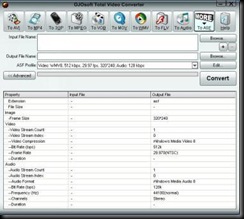


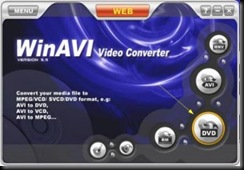

No comments:
Post a Comment